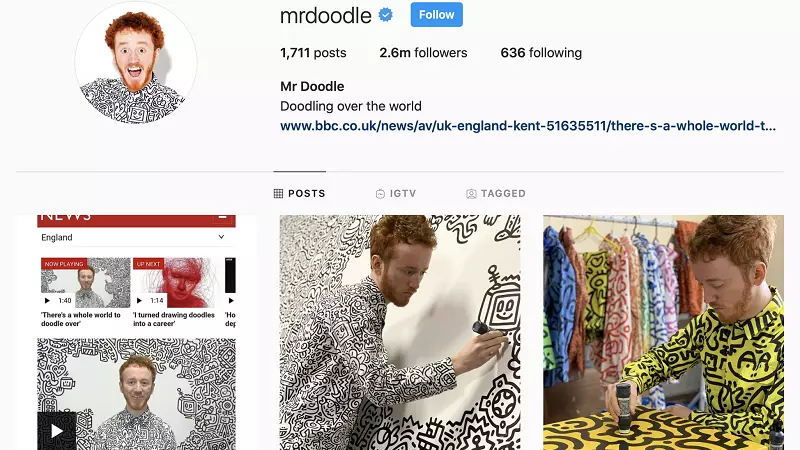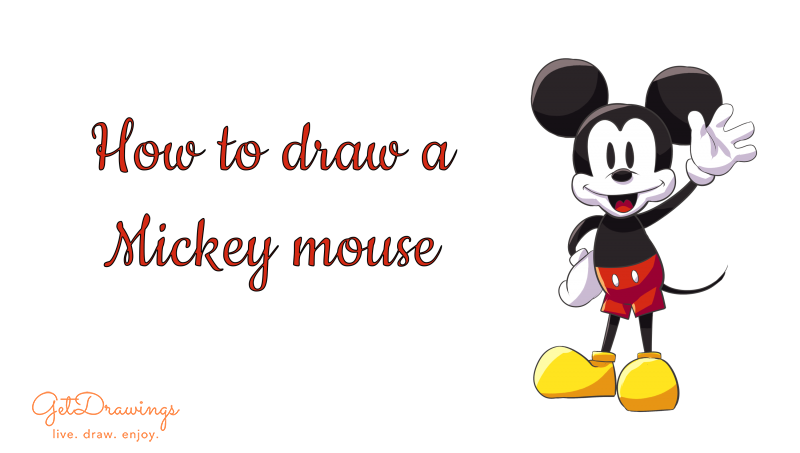Digital Drawing for Beginners
Have you always been a big fan of drawing? Have you been painting in your whole life or are you just interested in digital art? If you love art and consider yourself as an artist, but want to try something that is a bit different than traditional drawing or painting digital drawing is perfect for you. Nowadays it is not easy to find the perfect tools or courses that are really helpful if you want to start your career as a digital artist. Because of this, in this article, we collected all the information that can be useful for you if you are a beginner in digital drawing.
Before we start you need to know that all of the courses and tools we present to are just recommendations, but you don’t need to buy all of the programs and tools we mention. The most useful advice we can give to the beginners is that you should try out as many digital drawing programs and tools as you can and choose those one or two which are the best for your own purposes. But we still want to give you a guide if you are a beginner digital artist, so without further ado, let’s check the topics we will cover in this article:
- The most essential tools you need for digital drawing
In this part, we will show you the most essential tools you need if you are a beginner digital artist and we help you to choose the best one for your purposes. - The most well-known software and digital programs
In this section, we will introduce the most well-known digital programs with mentioning their advantages and disadvantages. - Courses that worth to check if you want to become a digital artist
In this part, we collected the most popular courses for beginner digital artists. - Job possibilities for professional digital artists
If you are planning to change your career and become a professional digital artist you must read this paragraph. In this section, we collected the job possibilities you can take in the digital drawing field.
The most essential tools you need in digital drawing
First of all, let’s start with the hardware part. In this section, we summarize all of the tools you need if you are starting digital drawing. Fortunately, this kind of art doesn’t require thousands of hardware or tools, but you have to be aware of choosing the best one for your purposes.
In order to start with digital drawing you don’t need anything else but a well-functioning computer and a graphic tablet. Although you can start digital drawing without having a graphic tablet and just drawing in the traditional way and scanning your drawings into Adobe Photoshop or Adobe Illustrator, we wouldn’t recommend this solution for you. Without investing in a graphic tablet you won’t be able to gain experience in digital drawing and you won’t be able to become a digital artist. So let’s get started and get to know the three types of graphic tablets.
Simple Graphic Tablet

This little guy is the cheapest version of graphic tablets in general and most artists start their career with a simple graphic tablet. They usually have just two components: a touch-pad and a digital pen, also called a stylus, but if you buy a bit more expensive version it has usually multiple buttons and dials along its side. Before you buy a simple graphic tablet you must know that these tablets don’t have display screens. Therefore, you always need a laptop or computer if you want to use them, because your drawing will be displayed on your laptop’s screen.
The biggest advantages of a simple graphic tablet are the following: it’s cheap and it is perfectly enough to get started with, it doesn’t need to be charged, because it is always plugged in to your computer and its screen doesn’t get damaged.
What are the difficulties with these types of tablets? You always need a computer when you want to use them and it is a bit hard to get used to keeping your eyes on the screen of your computer instead of watching directly what you are drawing at the moment.
Display Tablets
If you have a bit more money to spend on your new digital drawing setup, we highly recommend you investing in a display tablet. These tablets are amazing because they just have been made for digital artists and because of this, all the functions they have are perfect for you if you are a beginner digital artist. They have an in-built screen, so you don’t need to watch your drawing on a laptop or a computer screen. What is more, you are able to draw on their screen directly and with this, you won’t feel the big difference between them and a paper or a canvas. Although they are more expensive than a simple graphic tablet, they will be long-serving, good friends if you want to become a digital artist. Additionally, if you want to buy them at a bit cheaper price it is worth checking the second-hand market too.
“All-in-one” Tablets

Tablets, like iPads, are also great if you start your digital artist career. Although they are the most expensive solution, you can use them without connecting them with a computer. That means that with using tablets lie these you are able to practice digital drawing anywhere. This is the main advantage of these tablets. Additionally, if you have an “all-in-one” tablet you are able to draw on their screen directly and that feels more natural than a touch-pad.
One of the most popular models in this category is iPad Pro, because you can use the Procreate software on it. What is more, if you use Apple Pencil with iPad Pro, you don’t need to worry about the pressure sensitivity. Apple Pencil has an in-built pressure sensitivity that works perfectly with iPad Pro.
The most well-known software and digital programs
After you have chosen the best tablet you need, it’s time to decide on the software you want to work with. There are three main digital programs professional digital artists work with, but if you are not familiar with these programs or you want to use another one, it is totally okay as well. Don’t forget that it depends only on you what kind of program do you want to use, the most important thing is to find the one that is comfortable for you and you can work easily with.
The most popular programs are Adobe Photoshop, KRITA, and Procreate.
Adobe Photoshop is the must-have program if you want to work later as a digital artist. Always everybody uses this program and you will find this software in most of the digital drawing courses. Although this digital drawing program is not free, you can find discount periods when you can buy it at a discount price.
KRITA is a free, open-source software to Adobe Photoshop, but unfortunately, it is not as powerful. It is good enough for beginners and after you get used to this program it is easier to switch later to Adobe Photoshop.
Procreate is a very easy to use program, but sadly this is the only program that is available for iPad. Although it is not free, you only have to invest in it once and it will be available for you forever.
Courses that worth to check if you want to become a digital artist
First of all, we would highly recommend you to check Adobe’s own courses. Adobe has its own academy with high-quality courses that become immediately available for you when you purchase an Adobe software. These courses walk you through the Adobe programs and help you to learn the basics and the more advanced things as well. Adobe has its own “Get started with” series that are perfect for beginners, so if you have never heard of Photoshop and you decided to use that software this is an amazing opportunity to learn to use it properly.
Procreate doesn’t have its own courses, but it has a very useful blog section where professional digital artists share their advice and best practices. This section is perfect for beginner digital artists because it is informative and easy to use.
Last but not least, we highly recommend you to check any art-related or digital art-related blog, because the more viewpoints you are familiar with, the easier to learn digital drawing.
Job possibilities for professional digital artists
If you are planning to become a professional digital artist we have good news for you: there are so many jobs you can take with digital drawing skills. In our previous article we collected all jobs those artists can take who are in love with drawing, but there are many jobs that can be taken only by digital artists. For instance, concept art, animation, and designing video games are just a few of these jobs. We hope, you will find the one that fits you perfectly and you will start learning digital drawing soon.